Creating an API Key
This document provides a step-by-step guide on how to create an API key in our platform. API keys are essential for authentication and authorization when accessing various services and resources within the platform.
Prerequisites
To create an API key, you must have administrator privileges in the platform.
Step 1: Access the Admin Section
Go to the admin part of the platform. To access this section, you must log in with an admin account.
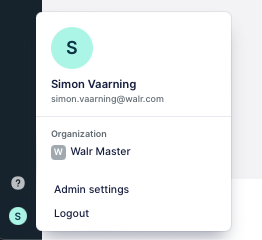
Step 2: Select the API Key Section
In the admin section, locate and select the 'API Key' section.
Step 3: Create a new API Key
Click the 'Create API Key' button located in the upper left corner of the API Key section.
Step 4: Configure API Key Details
After clicking 'Create API Key,' you will be prompted to configure the API key with the following details:
- Key Name: Provide a name for your API key. This name will help you identify the key's purpose.
- User Type: Select the desired level of access for this API key. This determines the permissions and privileges associated with the key.
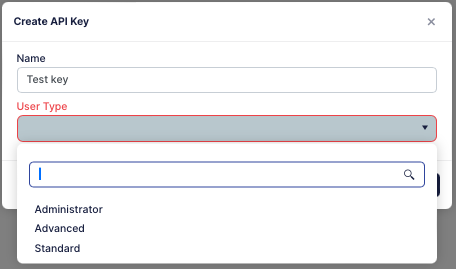
Step 5: Add the new API Key
After specifying the key name and access level, click the 'Create' button to generate the API key. It's important to note that this action is irreversible, so ensure the details are correct.
Once the API key is created successfully, take note of the following essential information:
- Client ID: This is a unique identifier for the API key.
- Client Secret: This secret is used for secure authentication and should be kept confidential.
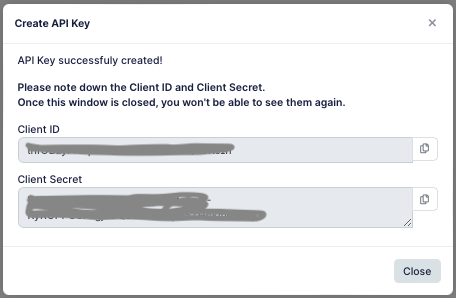
Congratulations! You have successfully created an API key in our platform. You can now use the generated Client ID and Client Secret to authenticate and access the platform's services and resources.
For security reasons, store the Client Secret securely and avoid sharing it publicly.